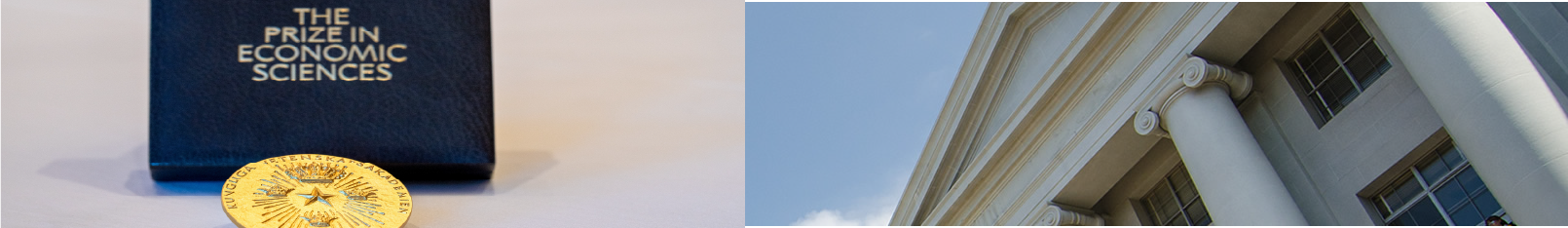(Undergraduate Courses Only)
First: Understand that GSIs print out enrollment lists for their sections during the first 5 days of classes. Students on the enrollment lists who do not attend section are dropped. If you change sections during the first 5 days of classes, we will not know about it. Consequently, if you want to avoid being dropped from the class, you MUST contact both the GSI of the section you were originally enrolled with as well as your new official GSI.
To change your section, you must log into CalCentral and switch to a section with space in it. DO NOT drop the course and then re-add it. Switch sections using the CalCentral Switch Section option.
IMPORTANT: You can only change your section if you are officially enrolled in the class. If you are wait listed in a section, it is not possible to change sections. If wait listed, you can change sections by dropping off the waitlist entirely and adding yourself on to the very end of the waitlist in a different section or preferrably to a section that has open seats.
To find an open section, you should use Schedule of Classes before using CalCentral. To find an open section go to Schedule of Classes then search for the course you are trying to add. You cannot switch to a section that is fully enrolled.
The only way to change sections is through CalCentral. If you are unable to get into a section that is acceptable to you, your only option is to drop the course.